The NMSU Career Services office is here to help you move into the Virtual recruiting environment. We have compiled various tips and tools to help you manage your Virtual recruiting experience in Handshake.
Employer Tips for Virtual Recruiting: https://support.joinhandshake.com/hc/en-us/articles/360044670814-Tips-for-Recruiting-Virtually-
Host Virtual Events
We are encouraging our business partners to request virtual events in Handshake. Once you log in to your Handshake account you can “Create an Event”. You will then add in your event details, and click on “Virtual: My company is hosting this event virtually”. See the screenshots below.
Many of our employer partners leverage platforms such as WebEx, GotoMeeting, YouTube Live, Google Hangouts, Zoom, Facebook Live, and Instagram TV to host these events.
You can also check out Handshake's Guide to Hosting Virtual Recruiting Events or How to Request an Event for more detailed information.
You can create your own personalized Virtual Event anytime using Handshake, see below screenshots to help you navigate this process: 
Type in your Event Name, make sure to click the “Virtual: My company I hosting this event virtually” tab, insert your URL and NMSU under School Name. Make sure to include a “catchy” event description, insert your logo, dates & times and click save/submit. Once you’ve submitted your request it will be sent to the NMSU staff to make final approval to it can be viewed by our students.
Please note: Employers can select to host an event strictly for NMSU or they can select to host the event for multiple Universities. 
Keep in mind that as an Employer you can always edit your event once it’s been created if you need to change the date/time or URL.

Job Postings
Ensure that all Full Time/Part Time/Coop/Internship positions are posted in Handshake.
Explore Student Engagement Communication Functions
Utilize the Send Message function in Handshake which will allow employers to message students who have made their profiles Public.- Students may be searched for based on School, Major, School Year, etc. to help narrow down the search based on your hiring needs. Click the “speech bubble” to the right to send a message.

Marketing Material
After posting open positions on Handshake, we encourage employers to provide our office with additional promotional material that we can share with our students/faculty/staff (for example Flyers, Brochures, Newsletters, Job listings, etc.)
These materials can also be attached to the virtual event itself and we are happy to assist you with this to promote the events. Marketing materials can be sent to employer@nmsu.edu
Assistance with Virtual Recruiting
NMSU Career Services office will be hosting opportunities to help you navigate “Zoom & Creating a Handshake Virtual Event”.
Virtual Training Session schedule to be announced!