The NMSU Office of Experiential Learning has partnered with Handshake to connect employers and students for all career-related events and services. Handshake allows students and employers to connect (and much more!) with a modern, user-friendly interface.
| Get Hired | Get Discovered | Get Connected | Get it all in one place |
| Discover and land jobs and internships. | Get messaged by employers that want to hire you. | Connect with your peers for tips and advice. | From career-building resources to events on your campus. |